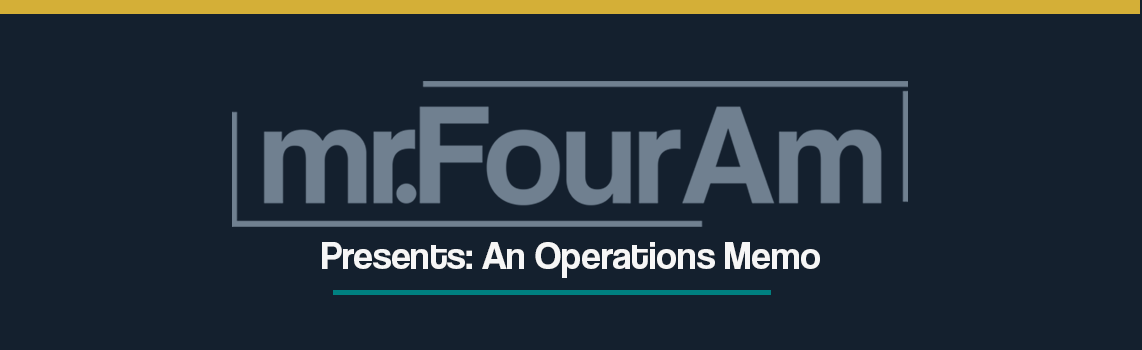
The Foundation: Why Security Matters More Than Ever
Did you know... a single laptop left unattended at a coffee shop or a weak password guessed by an attacker could compromise your entire business. The cost of a data breach isn’t just financial; it’s reputational. In today’s hyperconnected world, trust is your currency, and losing it can set your business back years. Remote work, while beneficial, expands the attack surface for cyber threats. Employees connect from personal devices, shared networks, and various locations. You're leaving your organization vulnerable without a clear and enforceable security policy. The good news? Implementing a few key practices can significantly reduce these risks.
1. Encrypt Everything: Protect Data at Its Core
Encryption is your first line of defense. When hard drives and data streams are encrypted, even if a device is stolen or intercepted, the information remains inaccessible without the proper credentials.
Steps to Implement:
Encrypt Hard Drives: Ensure every computer in your organization uses hard drive encryption. Tools like BitLocker (Windows) or FileVault (Mac) make this simple.
Encrypt Web Traffic: Use HTTPS (secure sites) for all online activities. Tools like HTTPS Everywhere can enforce encryption across web browsing.
Email Encryption: Implement encrypted email services or plug-ins to protect sensitive communication.
2. Strengthen Login Security
A robust login policy is essential to prevent unauthorized access. Weak passwords and automatic logins are common vulnerabilities that attackers exploit.
Best Practices:
Disable Automatic Login: Users must log in manually when they start their computers.
Require Password After Sleep: Ensure devices prompt for a password after waking from sleep mode.
Automatic Lock After Inactivity: Set devices to lock automatically after 10 minutes.
These small steps ensure that if a device is left unattended, it won’t remain accessible to anyone who stumbles upon it.
3. Use Strong Passwords and Two-Factor Authentication
Password security is often underestimated. A single reused or weak password can open the door to catastrophic breaches.
Essential Tools and Practices:
Password Management Software: Use tools like 1Password or LastPass to generate and store unique, complex passwords for every account.
Two-Factor Authentication (2FA): Require 2FA for all critical accounts, including email, cloud storage, and financial systems. For example, Google offers 2FA for Gmail, which adds an extra layer of protection by requiring a second verification step.
Combining strong passwords with 2FA makes it exponentially harder for attackers to gain access to your systems.
4. Secure Mobile Devices
Smartphones and tablets are significant in business operations and are as vulnerable as computers. Yet, they’re often overlooked in security policies.
Mobile Security Checklist:
Lock Codes: Lock codes are required on all mobile devices used for business purposes.
Remote Wiping Capability: Ensure devices can be wiped remotely if lost or stolen.
Encryption: Turn on encryption for all sensitive data stored on mobile devices.
These simple measures protect your data even if a device falls into the wrong hands.
5. Regularly Update Software and Systems
Outdated software is one of the most straightforward entry points for hackers. Regular updates ensure your systems have the latest security patches.
Action Plan:
Automatic Updates: Enable automatic updates for all operating systems and applications.
Audit Software Regularly: Review installed software to ensure only approved tools are used.
Use Anti-Malware Tools: Install reputable anti-malware software to detect and prevent threats.
6. Train Your Team: Security is Everyone’s Responsibility
Human error can undermine even the most robust security systems. Training your team is as important as implementing technical safeguards.
Key Training Topics:
Phishing Awareness: Teach employees how to recognize and report phishing attempts.
Device Security: Educate staff on best practices for securing their devices in public and private settings.
Password Hygiene: Emphasize the importance of strong, unique passwords and the risks of sharing credentials.
Closing Parable: The Tale of the Unlocked Door
There’s a story about a farmer who installed a state-of-the-art security system for his barn. He added cameras, motion sensors, and even an automated gate. One day, a thief walked into the barn and stole his prized tools. The farmer was bewildered. How had the thief bypassed his high-tech system?
It turned out the farmer had left the barn door unlocked.
The lesson is simple: no matter how advanced your systems are, overlooking basic practices leaves you vulnerable. Security starts with foundational habits—locking the door, literally and digitally.
Final Thoughts: Building Your Secure Remote Work Environment
Security in a remote work environment is not just a box to check—it’s an ongoing commitment to protecting your business, team, and clients. By implementing these policies and fostering a culture of security awareness, you can reduce risks while empowering your team to work flexibly and confidently.
Start small: encrypt devices, strengthen passwords, and enable 2FA. Train your team, update your systems, and treat security as an integral part of your operations. These steps may seem simple, but their impact is profound.
Remember, a secure business is a resilient business. Don’t leave your digital doors unlocked—protect what you’ve built with intention and vigilance. After all, trust is earned through your services' quality and commitment to safeguarding what matters most.
Security isn’t just the IT department’s job—it’s a collective effort.

![]()