Mastering Document Management: The Five Steps to Transaction Documentation and Record Keeping
As business owners, we’re constantly juggling responsibilities, making decisions, and putting out fires. Yet, amidst the day-to-day demands, we often overlook one critical area that can make or break the efficiency of our operations: proper documentation and record keeping. The way you manage your documents isn’t just about tidying up paperwork—it’s about setting your business up for seamless audits, confident decision-making, and operational clarity.
Imagine having a system that keeps everything you need within reach, securely stored, and accessible only to the right people. That’s the purpose of Mr. FourAm’s five steps of transaction documentation and record keeping. Let’s dive in, step by step, to create a foolproof system for your business.
Step 1: What to “Stash” and What to “Trash”
The first step to effective record-keeping is knowing which documents to save and which to discard. Holding onto every paper or digital document creates clutter and hinders efficiency. Here’s a quick breakdown of what you should “stash” (store safely) and what to “trash” (discard):
Stash:
- Monthly Statements and Bank Statements
- Balance Sheet, Income Statement, and Statement of Cash Flows (End of Month)
- Statement of Retained Earnings (End of Month)
- Tax Returns for up to 10 years prior
- Major Purchase Receipts for items over $5,000
- Divisional Company’s EIN and Audited Financial Statements
- Checks and credit card statements/receipts with significant purchases (retain up to four years)
These documents represent the foundation of your business’s financial footprint. They’re essential for tax audits, economic analysis, and potential legal documentation.
Trash:
- Checks for minor expenses like groceries or clothing (unless they’re tax-deductible)
- Unnecessary marketing materials and advertisements
- Proxy forms and annual reports from stocks (review once, then discard)
You maintain a transparent, focused filing system that saves space and time by trimming away unnecessary records. Start by stashing what’s essential and clearing out anything that doesn’t support your financial or legal goals.
Step 2: The FourAm Three-Tier Filing System
Once you decide what to stash, you need a structure that keeps everything organized and accessible. The FourAm Three-Tier Filing System divides documents into three levels based on relevance and accessibility.
Tier 1: Current Year Documents
Set up a cloud storage system with multi-folder capabilities. Each category should have its color-coded folder for easy access. The goal is to keep your current year’s essential documents organized and updated.
Your Tier 1 files should include:
- Monthly financial statements, bank statements, and income documents
- Statements related to cash flow, retained earnings, and balance sheets
- Tax-deductible transaction records and current sources of income
- Utility bills, credit card statements, and investment statements
Keep these documents readily accessible for quick reference. By year’s end, they’ll move to Tier 2, but for now, they’re at your fingertips for frequent use.
Tier 2: Archival Documents
Tier 2 is your archive of records. Once a year ends, transfer your Tier 1 files here. These folders should be labeled by year and securely stored, but they don’t need to be immediately accessible.
Documents here include:
- Old financial statements, tax returns, and insurance documents
- Warranty information, past utility bills, and other records with potential long-term value
A dedicated Tier 2 archive helps you keep records available without crowding your current files.
Tier 3: Irreplaceable Documents
Tier 3 is your most secure storage, reserved for virtually irreplaceable items. This could be a physical safety deposit box or a high-security digital vault. Documents here include:
- Divisional company EIN, Articles of Incorporation, and Operating Agreements
- Precious assets like deeds, certificates, and encryption keys
Tier 3 is your final line of defense—you safeguard your business’s core identity and assets, ensuring they’re well-protected.
Step 3: Create a Master Directory
A Master Directory is like an organizational blueprint for your entire documentation system. It’s a consolidated record of all accounts, contacts, and access information across your business.
In your Master Directory, include:
- Account information for banks, brokerage firms, trusts, and usernames and passwords.
- Key contacts like company advisors, lawyers, and beneficiaries.
- Emergency access details include a spare key or digital access information for trusted parties.
This directory is invaluable if someone needs immediate access to your records in your absence. Make sure it’s stored securely and accessible to only a trusted few.
Step 4: Manage Incoming Information Efficiently
Keeping a tidy, up-to-date system requires ongoing commitment. Make it a habit to organize new information as it arrives to prevent piles of unfiled documents from accumulating.
Practical tips for handling incoming information:
- Get rid of junk mail immediately to reduce clutter.
- Set a dedicated day each week to review and sort incoming information, ensuring everything is filed within a week of receipt.
- Shred personal information or anything sensitive that you no longer need.
- Place essential items in their proper files immediately after processing.
Regularly managing incoming information keeps your system clean and efficient, saving time and frustration.
Step 5: Utilize Technological Tools
Technology has revolutionized record-keeping, and digital tools can further streamline your operations. Here are a few examples of tech tools that can enhance your documentation process:
- QuickBooks: Ideal for managing checkbooks, expenses, and generating financial reports for small businesses.
- NetSuite: Comprehensive financial management for enterprise-level needs, with extensive automation capabilities.
- Charles Schwab: Useful for online portfolio management and investment tracking.
- PlanGuru: Helps you analyze performance metrics, budgeting, and forecasting.
- Crystal Ball: Predictive modeling software to simulate potential business scenarios and optimize planning.
These tools automate repetitive tasks and ensure accuracy in your financial tracking and documentation, giving you valuable insights without tedious manual work.
Closing Parable: The Tale of the Cluttered Workshop
Picture a woodworker with a cluttered workshop. Tools are scattered, wood scraps litter the floor, and half-finished projects sit on every surface. He loses precious time digging through the mess whenever he needs to find a tool. Orders take longer, mistakes happen more frequently, and soon, his reputation suffers.
Now imagine if he took a day to organize. He arranges his tools on hooks, files his wood by type, and clears his workbench. Now, he can instantly find everything he needs, workflow seamlessly, and deliver orders ahead of schedule. His organized workshop saves time and boosts his craftsmanship and reputation.
In business, effective record-keeping is like organizing a workshop. With a streamlined system, you eliminate wasted time, reduce stress, and set the foundation for smooth, efficient operations. Your documents, like tools, are precisely where they need to be, supporting your work instead of creating chaos. So, as you build your documentation system, remember the workshop: simplicity, order, and clarity make a foundation for success.

![]()